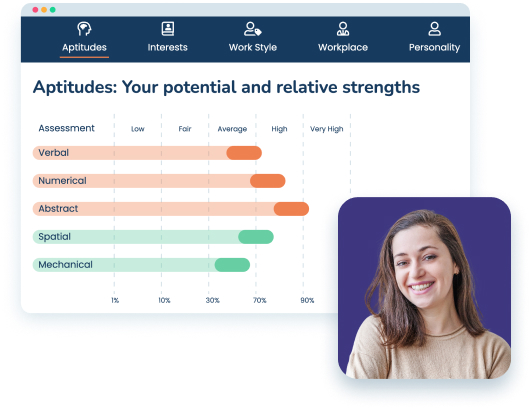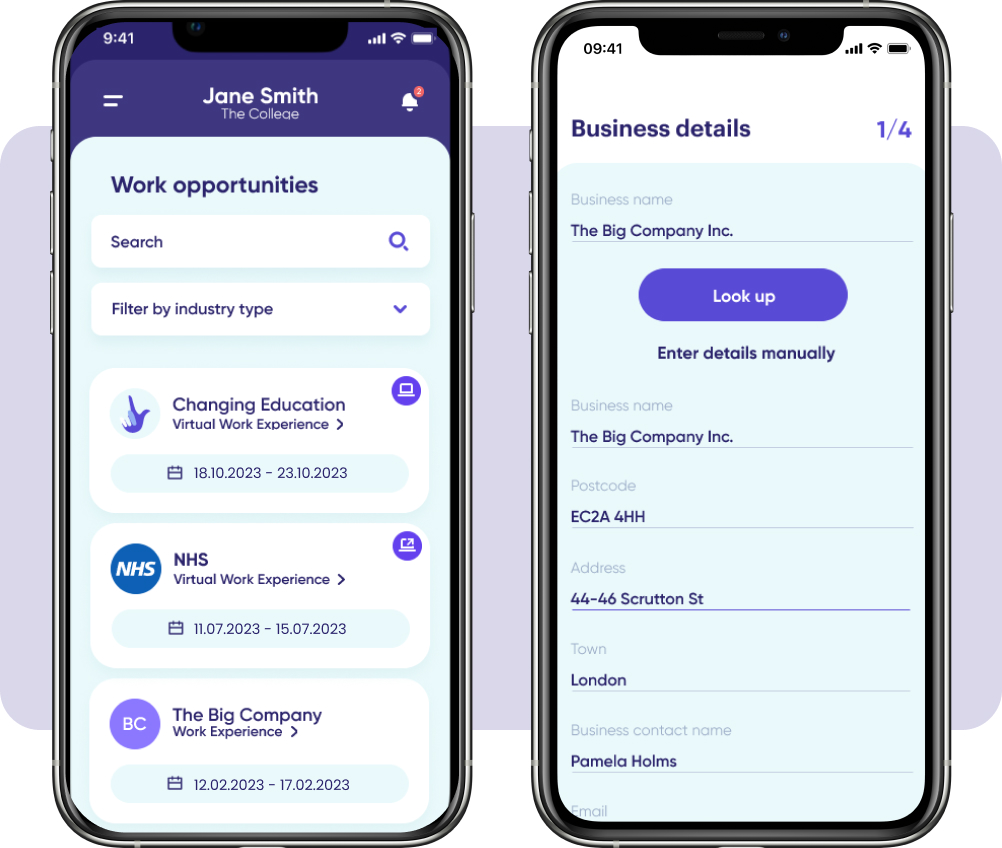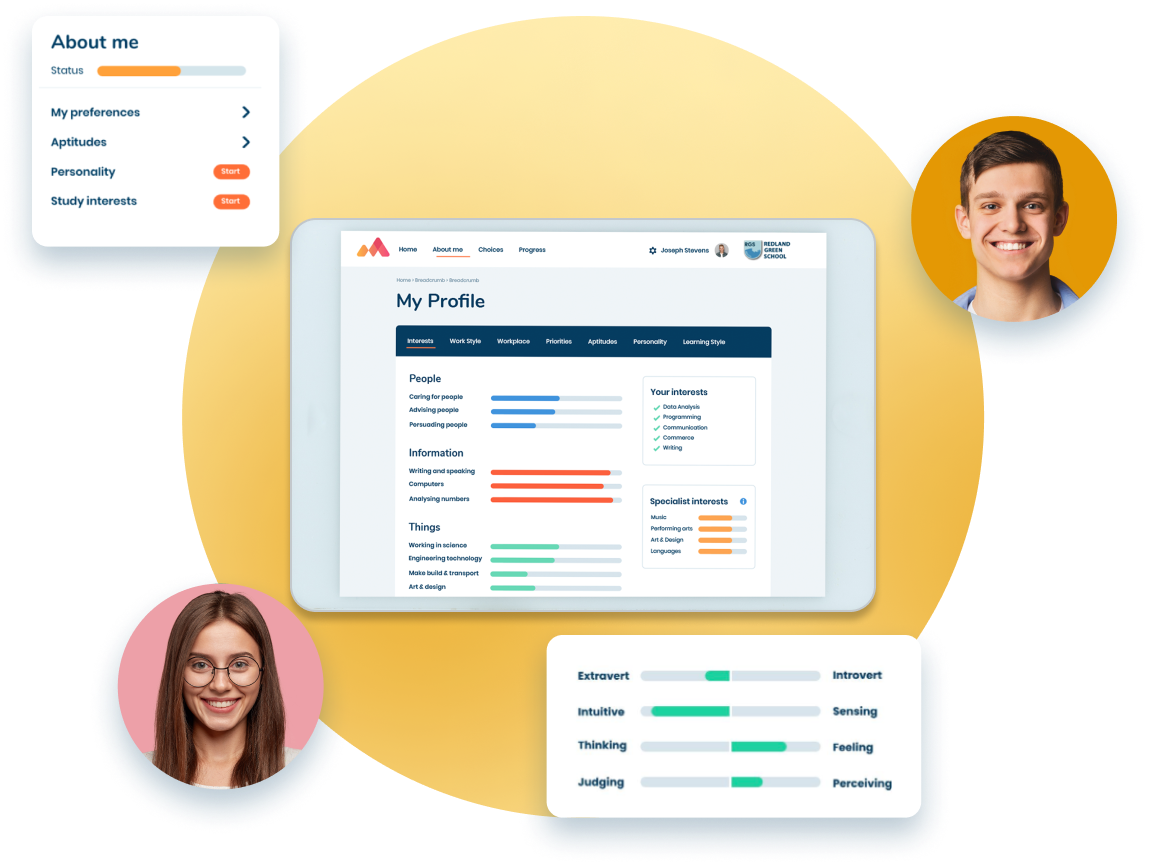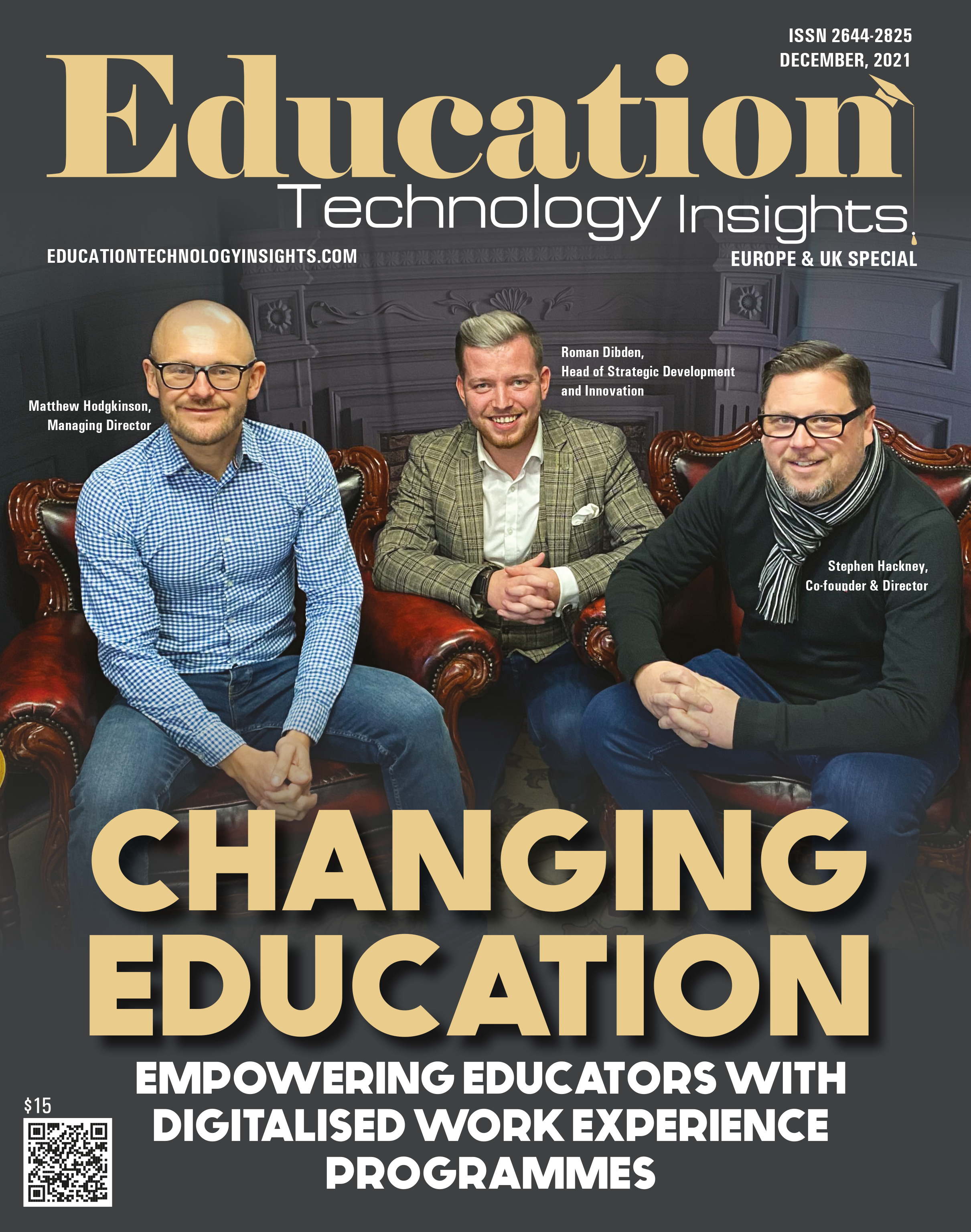What is placement verification?
Placement verification is a teacher-led process to confirm the details submitted by a student. It’s necessary to ensure the placement can go ahead with the employer. Click here for a handy video guide.
How do I verify a self-placement application?
Please watch our instructional video here. You must verify placements regularly by visiting the task section within Connect, where the applications are stored and ordered by date.
How does a student submit a self placement application?
Please access our video guide.
How can I create a placement on Connect?
First, you need to check if the employer already exists in Connect. Under employers, from the left-hand navigation panel, pick global list to reveal an employer database. From here, you can search for the employer you wish to add. If you find the business, you can create a placement by clicking into the business and selecting placed students. If you don’t see the company you are looking for, please create one. Our handy video guide here can also guide you through the process.
A student’s self-found placement has fallen through; what should we do?
This is a shame, but it does happen! You can purchase an additional sourced placement from Changing Education or encourage the student to search for an alternative placement themselves.
Can I create a placement on behalf of a student?
Please navigate to the student homepage, the pathways placement section, and click create placement. Please see our manual placement creation guide here.
Can I deny applications?
Yes, at the bottom of the verification form, you will need to explain why, and you must inform the student. You can view denied placements on the student homepage. If the application is denied, the opportunity will still show as available in your list and to students.
Can I verify a denied application?
Once rejected, the application is removed from the task list, and the student will need to resubmit another application.
How can I see a list of placed and unplaced students?
Within Connect, navigate to students, and click global list. Here you can export lists of placed and unplaced students.
How do I see which students have submitted a placement?
Within Connect. In the left-hand toolbar, there is a tab titled ‘Verify’. You have a responsibility to check your taskbar to complete any outstanding tasks. We recommend checking this daily to ensure that placements are being verified promptly.
How do parents verify placements?
If you wish for parents to verify placements, you must hold the parent’s email address. In addition, you can provide parent email addresses at the point of data import or add each individually during the verification process. Please contact your account manager should you wish to access this feature.
If the employer is already listed but with different contact details, do I create a new employer when verifying a placement?
No, you can select the existing listing and update the contact details accordingly.
My student doesn’t have access to a smartphone. So how will they access work experience?
Students can submit their placement through the unique link provided by email. Please speak to your account manager to set this up.
The employer and placement data submitted by the student is incorrect.
You can edit all the fields during the verification process to ensure accuracy.
What happens if I don’t verify a self-placement application before the placement start date?
The application will move into the expired list but can still be verified. However, please get in touch with your account manager should this occur.
What happens when I verify a self-placement application?
When a placement is created, the student and employer are joined and removed from the task panel. You can then view verified placements on either the student’s homepage or employer’s homepage (placed students).
Why do I have to verify a self-placement application?
As a teacher or pastoral lead at the school, you are best placed to verify the placement as you will know the student and decide on the placement suitability.
Will all students need to log their placement via the App?
Students can log their placement via the App if they own a smartphone device or the online portal link on their homepage.